We developed CleverPsych to run our own psychology practice, and have been using it since 2007. The software is suitable to manage your single practitioner practice, particularly if you are a psychologist or other allied health professional.
CleverPsych is free, and can be downloaded from SourceForge. Look in the Files tab for download and installation instructions, and how to set up CleverPsych for your practice.
You can try out CleverPsych with the demonstration system, and then start using it for your clients. The software usually runs directly on your Windows, Mac or Linux computer.
There are some Australian MEDICARE features which appear if you are located in an Australian time zone.
The system enables you to record your clients, appointments, services, organisations and referring doctors, and has the aim of making operations like generating standard letters, claiming from MEDICARE and insurance companies, and reporting income, much easier.
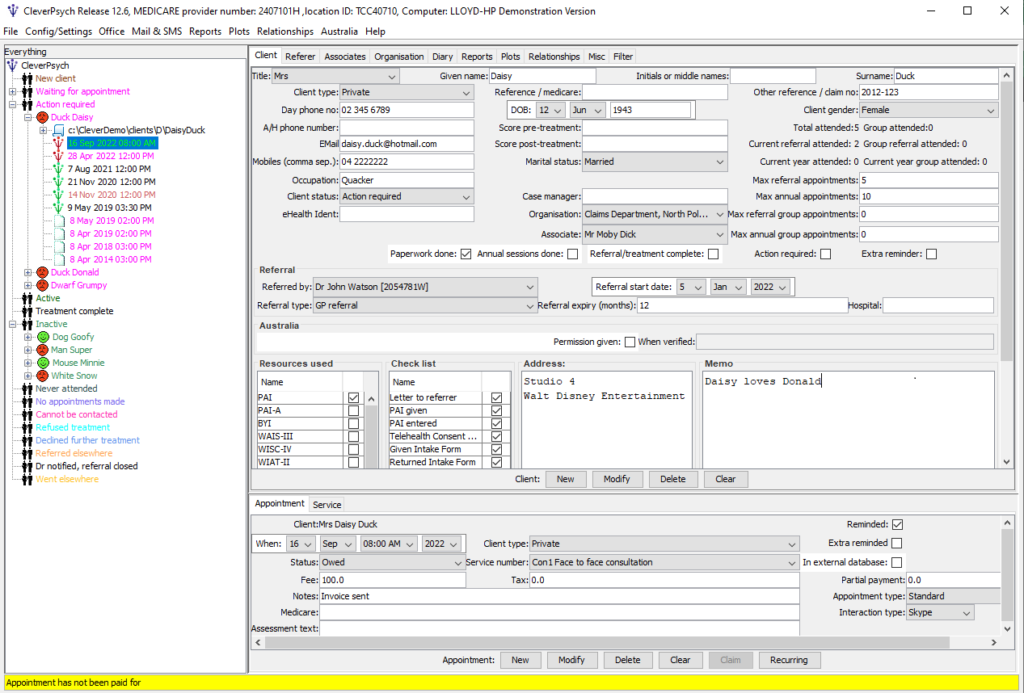
Features:
- Free practice management software
- Download desktop standard version for Windows, Mac or Linux
- For a sole practitioner (run a version for each practitioner)
- Track clients/patients and their appointments and services provided
- Store referrals (and referring doctors)
- Appointments diary
- Generate letters, reports, treatment notes, etc using template files
- Print practice reports (income, clients, appointments etc)
- Display histograms, diagrams of practice statistics
- Send Emails and SMS messages
- Send appointment reminders to clients
- Receive daily list of appointments via mail or SMS
- Configure the system for your practice
- Demonstration database, manuals, videos and web site
- Medicare Australia claiming included
- Easy copy of appointment info to external web sites
- Source code.
- Can run on a web server to allow browser access.
- Cloud storage for backup, HIPPA, HITECH and GDPR compliance e.g. OneDrive, Google GSuite
- Interface to other Apps that provide additional features.
How we manage our practice
We continually develop the CleverPsych software to help us run our practice. It reflects the way we operate and our experience over 15 years. The software highlights errors and flags tasks. Practice settings are held in configuration files that are edited.
We are a Clinical psychologist, an office manager who works part time, and a retired software developer (and husband of the psych) who looks after the computer system and book keeping. We run the practice so the psychologist can concentrate on her clients’ needs and professional requirements.
Our new clients typically arrive with a referral from their doctor. Our books are closed, and demand is huge.
Our office manager filters new clients. We give priority to those whose doctors contact us, or have serious or interesting problems. We do not give reports or letters to clients who we have not seen several times e.g. we do not take new clients who just want a letter for court and have no interest in therapy.
New clients must sign intake forms which describe our services and costs, and give permission for actions. Both parents or guardians must sign for a child. Government regulatory agencies facilitate submission of malicious complaints, so you need to protect yourself; we are careful of clients who have had vicious relationship breakdowns, especially where children are a major issue. We are careful that we can maintain client confidentiality within families. We must have email addresses so we can prove correspondence has been sent.
New clients are given a 1.5 hour first appointment and their basic details are recorded via the software. When they attend, their situation and therapy is discussed, and it is established whether they want to come again. If so, relevant details are collected that can be entered into CleverPsych, and some future appointments scheduled. The software indicates what must be done and client information that must be entered.
Clients have a type, which is often determined how we are paid e.g. private, insurance, medicare etc. They also have a status e.g. new client, waiting for appointment, treatment complete.
Clients typically phone to make appointments for 1 hour sessions at our office. Theoretically this is for 50 minutes + 10 minutes administration. Appointments are time based, and there are variations e.g. 30 minute sessions, video calls, out-of-office. We find it easier to maintain a standard paper diary and regularly keep the software diary synchronised.
Appointments appear in the CleverPsych diary. There can also be group appointments e.g. for addicts (but we do not run courses). There are also services e.g. writing reports and letters, and you can allocate your time to these in the diary.
CleverPsych can be configured for your Email address and to send SMS messages using an email-to-sms provider.
We get email and SMS messages every work night from CleverPsych listing the appointments for the next day.
No-shows are a major problem for us, but this is largely our fault, as we are too lenient. Clients are reminded the day before an appointment, and they reply “Y” they are coming, “N” if not, or “V” if they want a video session. This gives our office manager time to schedule someone else from the wait list if they are not attending. Both SMS and Email reminders are sent, as we find that clients often change their phone numbers without advising us, or they have no credit and cannot reply. We can flag problem clients, and they are sent another reminder just before the appointment.
We set the maximum numbers of appointments in referrals and per year for each client to make sure we do not exceed the number of sessions available, and to indicate when to write to doctors.
At the end of an appointment, the client usually pays; we use our bank EFTPOS terminal to accept payment. In most cases (as we are in Australia) we submit a claim to MEDICARE on the client’s behalf, or send a bulk-bill claim, in which case the benefit soon arrives in our bank account. An invoice or receipt can be printed. The appointment status is set in the system e.g. claimed, paid, invoiced, owed etc
Our office manager will later do any follow up processing e.g. sending invoices to insurance companies or claiming through web sites (there are facilities for easy copying of information to web pages). The software highlights what needs to be done.
We use the templates that come with CleverPsych and some for our practice to generate letters and report outlines. We have modified template files (using Word) to add our practice headers and logos.
The software can print reports and display diagrams of practice activity, but does not provide accounting facilities as there are plenty of commercial applications that cost a few dollars / month.
We put all payments through our business bank account and use Quickbooks for general business accounting, payroll and tax. Quickbooks accesses and processes the bank transactions according to rules we have set up, and it all happens without much effort.
We store all the software directories on Dropbox, so everything is automatically backed up and we can run a copy of the system from home. The software supports One Drive, Google Drive and Dropbox but any other Cloud storage could be used.
We have had other psychologists working in our office and sharing the facilities and manager. We simply ran another version of CleverPsych to support their clients.
CleverPsych Limitations
The software is not suitable for:
- Medical practices; as it does not store patient diagnoses or standard medical treatments.
- Hospitals that want to handle many patients at the same time, each with multiple services.
- Practices that provide multiple services with different charges during an appointment (you can define items that are groups of services)